Step 1: Log in to cPanel.
Step 2: In the Advance section of cpanel there is one option for Cron jobs, click cron jobs.
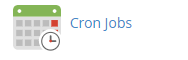
Step 3:
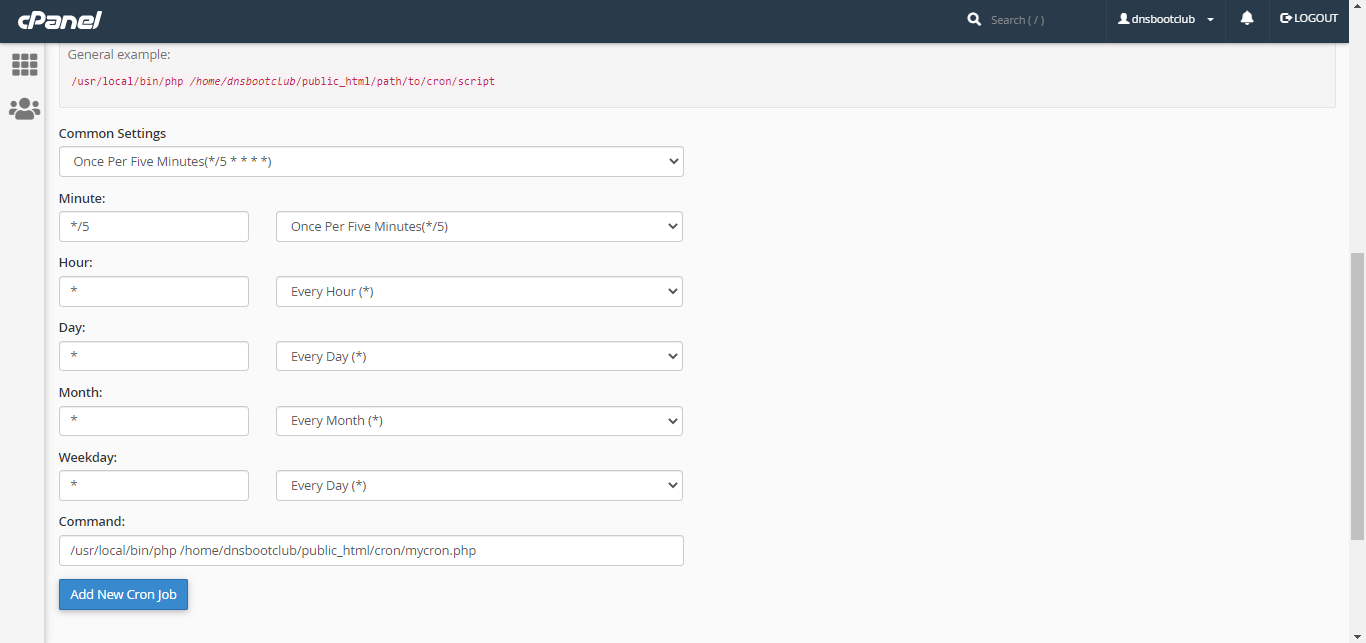
Under the Add New Cron Job there is one option Common Settings, select common settings as per your requirement.
Common settings option allows you to select a preset interval for your cron job to run.
Step 4: Enter the command you want to run in the Command field.
Step 5: click Add New Cron Job.
