Step 1: Log in to cPanel.
Step 2: Find the email section, then click Email Accounts.
Step 3: Click the + Create button.
Step 4:
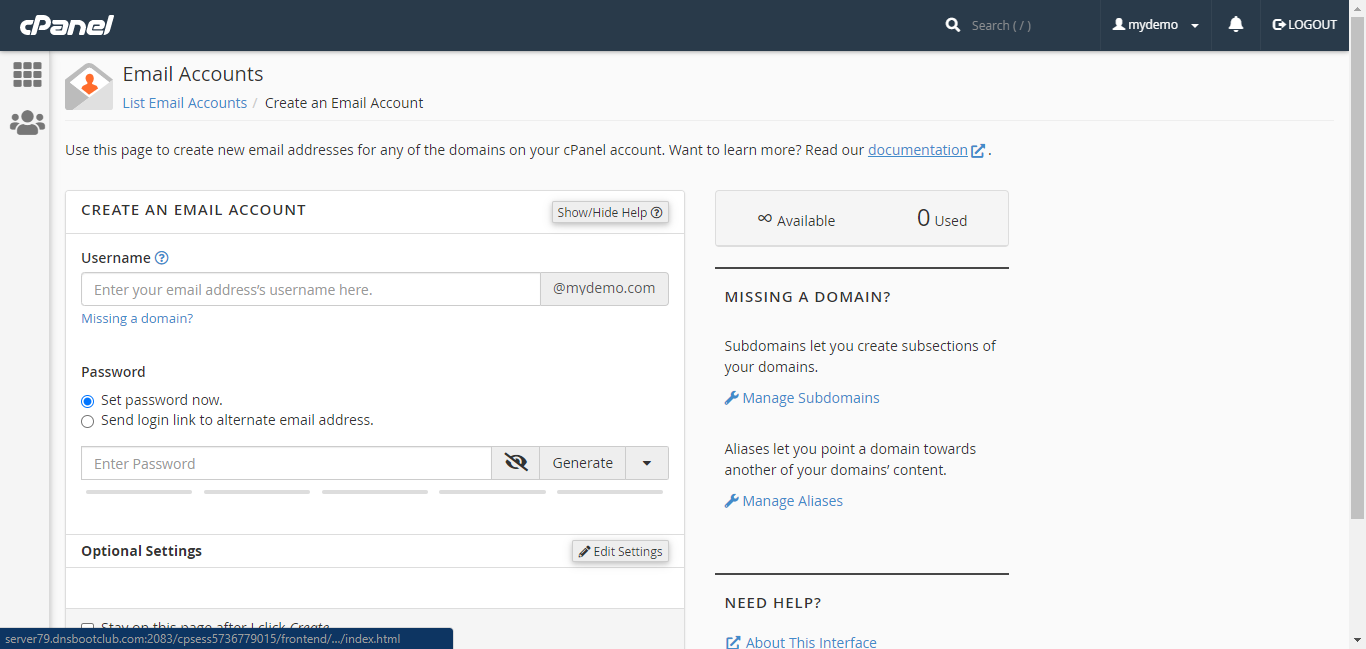
Enter all the required details to create a new email account.
Step 5: Click + Create to create an email account.
Step 1: Log in to cPanel.
Step 2: Find the email section, then click Email Accounts.
Step 3: Click the + Create button.
Step 4:
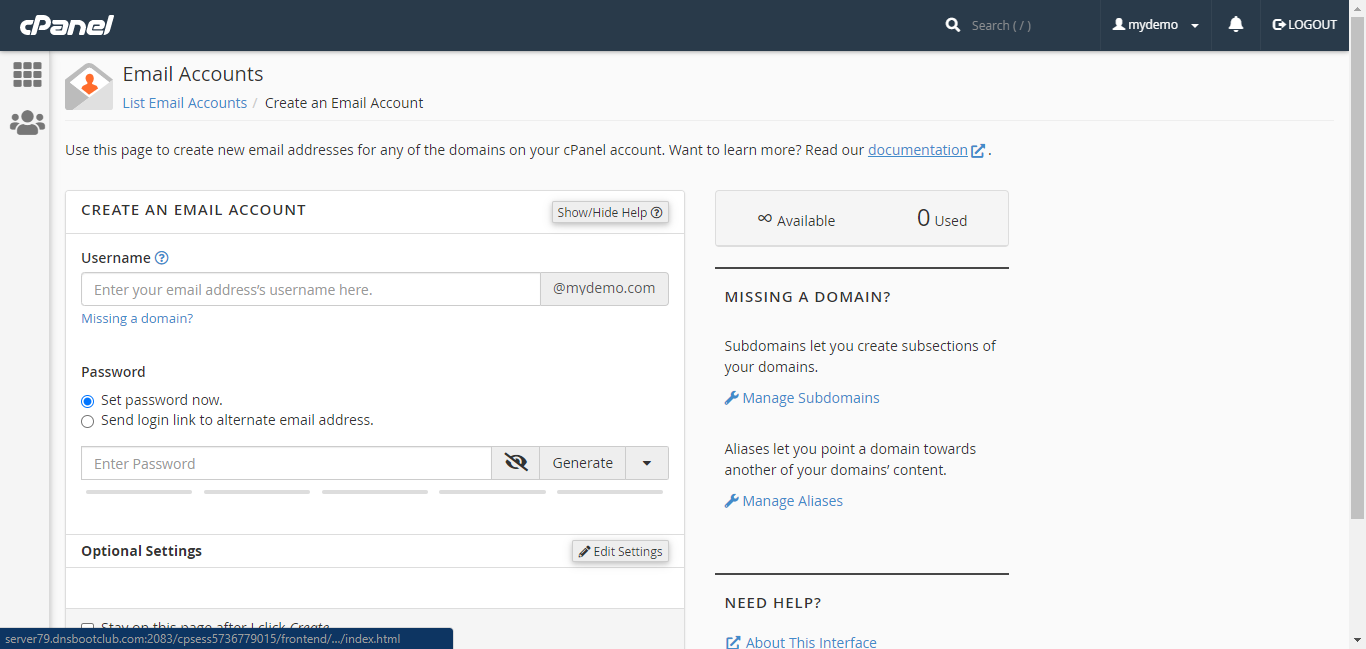
Enter all the required details to create a new email account.
Step 5: Click + Create to create an email account.
